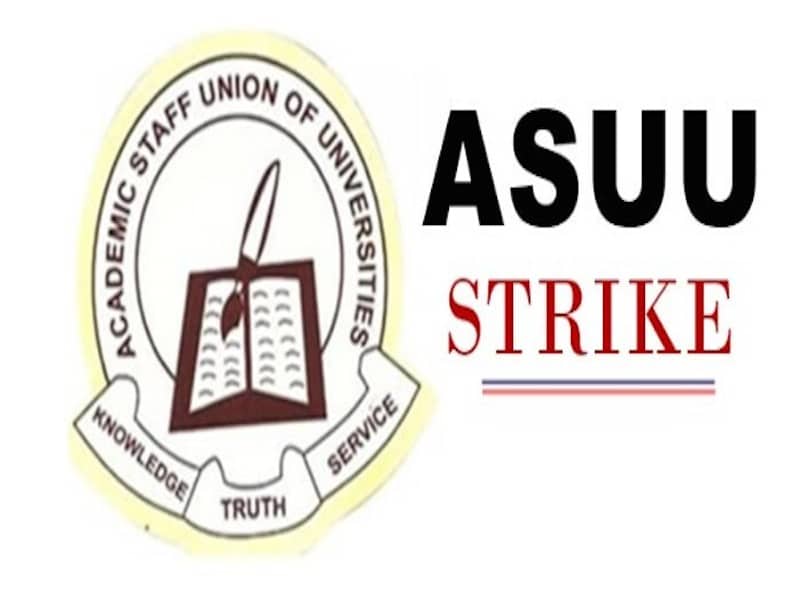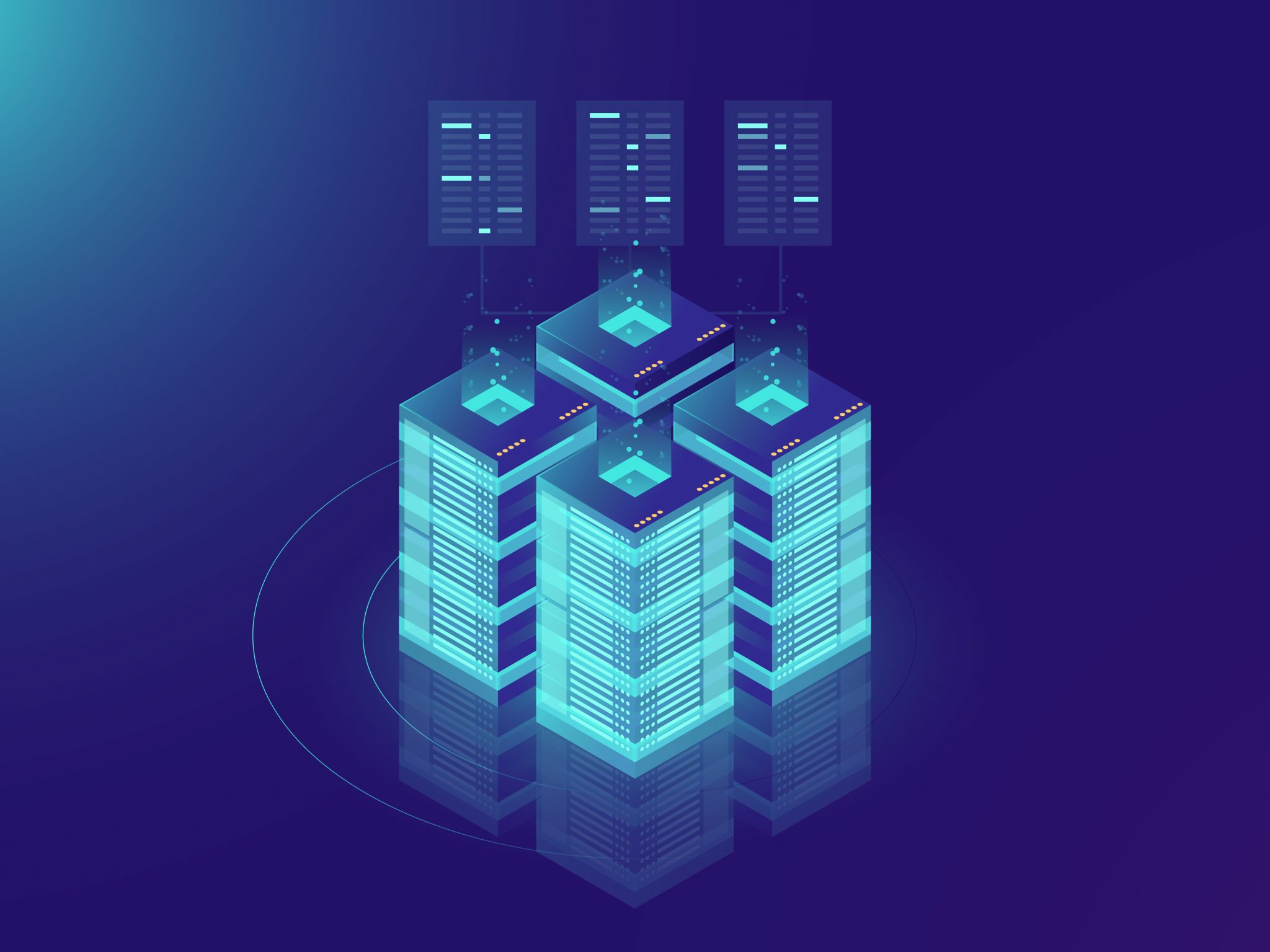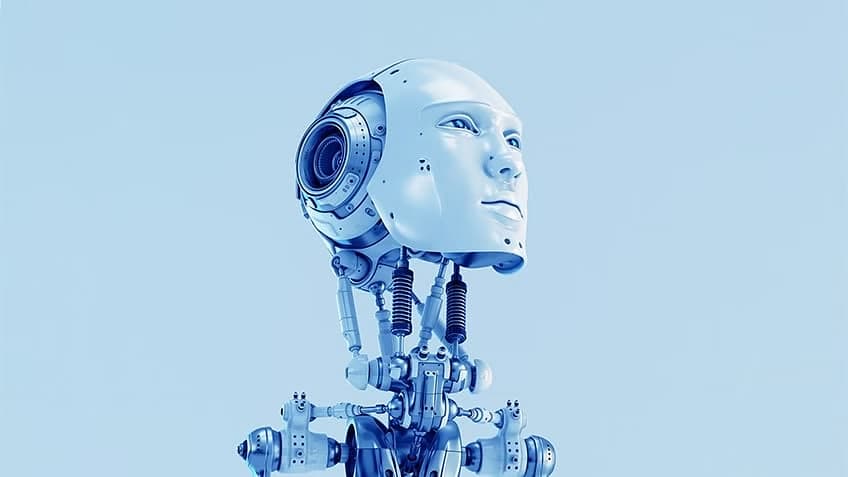Amazon has teamed up with Microsoft to integrate Xbox cloud gaming into Fire TV devices. Starting in July, owners of the Amazon Fire TV Stick 4K Max (2023) and Fire TV Stick 4K (2023) can enjoy top video game titles like Starfield, Fallout 4, and Forza Horizon 5 through an Xbox Game Pass Ultimate subscription, available in India for Rs 549 per month.
In their press release, Amazon highlighted that this collaboration would allow users to access the extensive Game Pass Ultimate library on their televisions via compatible Fire TV Stick devices, paired with a Bluetooth gaming controller. The goal is to provide a console-quality gaming experience. Moreover, the service supports not only Xbox controllers, such as the Xbox Wireless Controller and Xbox Adaptive Controller, but also PlayStation controllers like the DualSense and DualShock 4.
How to Start Xbox Cloud Gaming on Fire TV Stick
- Connect the Device: Plug in an Amazon Fire TV Stick 4K Max (2023) or Fire TV Stick 4K (2023) to your TV and download the Xbox app from the Amazon Appstore.
- Sign In: Open the app and sign in using your Microsoft account.
- Subscription: If you have an active Xbox Game Pass Ultimate subscription, sign in and start gaming. If not, sign in and subscribe to Xbox Game Pass Ultimate.
- Trial Games: Some games, such as Fortnite, are available for trials without a membership.
- Connect Controller: Once your Microsoft account is set up on the Fire TV Stick, connect a compatible Bluetooth controller and begin gaming.